Whilst I normally like to keep image processing fairly simple and not stray too far from reality, every now and then it’s interesting to experiment with processing options and see what comes out. In this case, a detail shot of a door lock in Haridwar, India, which I’ve entitled “No Entry” (seemed appropriate) owes a great deal to the digital processing. The original scene appealed to me because of the numerous horizontal and vertical lines, the colour combinations, the paint splatters and the graphic shapes of the pad bolt and lock.
Photoshop processing steps
-
boosted colour saturation via a Hue/Saturation layer specifically pumping up the yellow, cyan and blue values (far more than I would normally even consider).
-
I added a “dodge and burn” layer to give the vignette effect and specifically selected, and colour treated, the padlock to enhance and emphasize the golden toning.
-
boosted contrast heavily with a curves adjustment layer concentrating on the contrast within the dark tones.
-
applied sharpening with the smart sharpen filter, again my settings were far more heavy-handed than usual as I wanted to really emphasise the texture in the scene.

To see just how far the image has come, see the unprocessed image below.
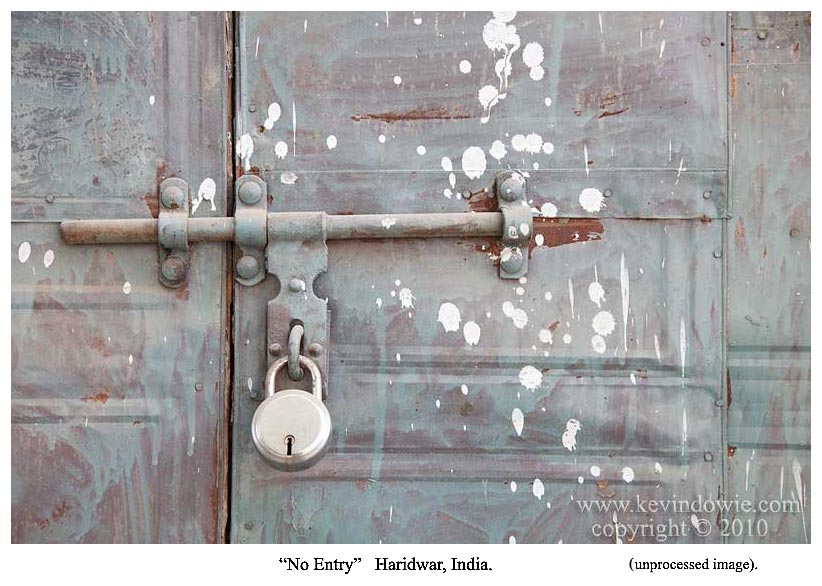
No Monday Post?
I failed to post an entry on Monday this week, sorry folks, there are no guarantees on these things, only objectives! Other “non-blog related” issues took up too much time this week. 😉 KD.
