An experiment in image processing:

Not too long ago I caught a small video by Brooks Jensen (publisher of Lenswork Magazine) in which he explored the processing of multiple identical, or as close as possible to identical, images as a means of getting a satisfying final image in low light conditions where the use of a tripod is impractical.
Imagine the scene. You’re in a low-light situation and have no option other than to photograph handheld. In order to overcome potential camera shake, you need to use a very high ISO. A single image taken at a very high ISO, say ISO 32000, will result in a photo with so much digital noise as to be useful only as proof of what was there. ….. middle of the night and extra terrestrials land a flying saucer in your backyard… who cares about digital noise and ultimate image quality? Just get the shot! …..
Well, recently while travelling in Argentina, I (sans tripod) encountered, what I considered, an interesting subject, in very low light. Hand-held the scene required ISO 32000 in order to give me a workable shutter speed but with the multi-shot technique in mind, I framed the scene to my liking, held the camera as steady as possible, and in burst mode fired off multiple images. About 20 in total.
Back to the computer and into Photoshop, I processed the 20 frames to arrive at a final image that deals very effectively with the noise normally associated with such high ISO files. The manner in which Photoshop computes the multiple images means that the data present is multiplied whilst, happily, the digital noise isn’t. The “signal to noise” ratio is effectively increased.
The process is as follows:
From your RAW processor of choice, say Lightroom, open all the files as layers in Photoshop.
Once in Photoshop, via the menu;
Select/Select All Layers
Edit/Auto Align Layers (use the default settings)
Filter/Convert for Smart Filters
Layer/Smart Objects/Stack Mode/Mean
Layer/Flatten Image
It is virtually impossible to get exact registration with so many images handheld, so expect to do a modest crop at the conclusion of the above processing. With that in mind, it’s not a bad idea to frame the subject slightly looser than you normally might.
The results as seen in a cropped in view are as follows:
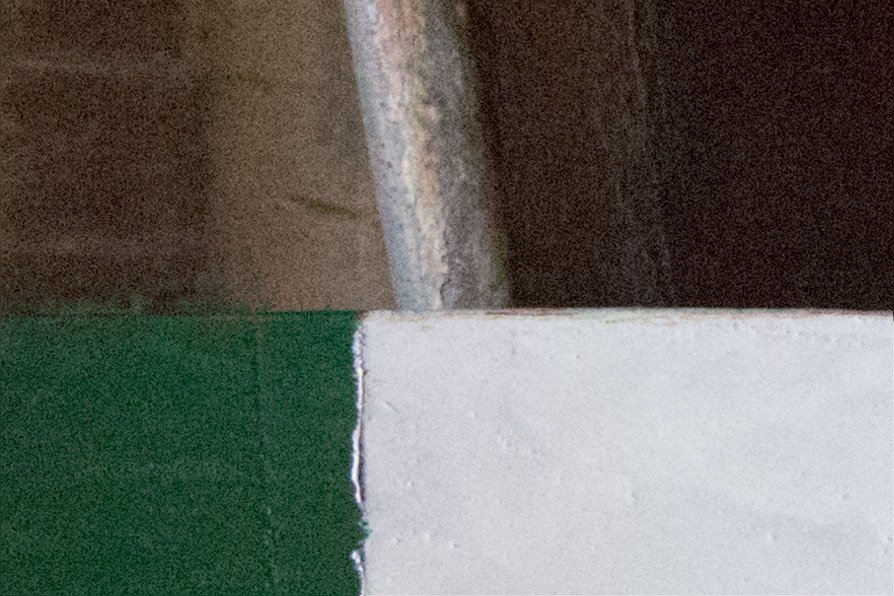

Note, no sharpening nor noise reduction was applied in either the RAW converter or Photoshop.
As I see it, the noise characteristics are now more akin to a single image shot at about ISO 1600. Think about the maths involved. If we combine 2 images we effectively double the single to noise ratio, so the 2xISO 32000 looks more like a single ISO 16000, 4xISO 32000 looks like a single ISO 8000, and so on. The more files used in this technique, the better the result. All of this assumes of course that the subject is stationary, no point attempting a portrait in this manner!
Now, for goodness sake, don’t hold me to account for the mathematical/technical explanation above, this isn’t the result of some super laboratory testing and I don’t have a PhD in the micro details of digital noise in modern imaging! I can only report (and demonstrate) my practical experience.
Whilst there’s no substitute for a sturdy tripod, mirror lock-up and remote release or self-timer, this is a nice little technique to keep in the back of your mind. One more point. Such a large number of image files combined in Photoshop in this manner can result in massive working files that may well test the limits of your computer’s resources (memory). Fortunately, my current computer is a high spec machine and managed quite well otherwise it would be worth doing the files in batches. In this case, 20 images could have been done as 4 batches of 5 images, each batch being flattened, and the resulting 4 files run through the process again to arrive at the single combined or averaged image. To that end, it would be smart to create a Photoshop action for quick and easy processing. That’s what I’ve done! 🙂 ~KD
